
New enhancements to AMIE Improve IT and Telecom Administrator User-Experience

Our routine software releases provide our customers with the latest advancements in technology for the entire Spectralink product portfolio.
 Included in our most recent software release are enhancements to AMIE® (Advanced Mobile Intelligence for Enterprises), our mobile intelligence dashboard, that improve the IT and Telecom Administrator experience throughout the mobile device deployment, management, and troubleshooting processes.
Included in our most recent software release are enhancements to AMIE® (Advanced Mobile Intelligence for Enterprises), our mobile intelligence dashboard, that improve the IT and Telecom Administrator experience throughout the mobile device deployment, management, and troubleshooting processes.
Our engineers took on the task to provide our customers with a simpler device management experience to upgrade the administrator experience. Their challenge was to create a single pane of glass for provisioning, software updates, and analytics from a platform that uses one virtual machine (VM). They have accomplished this with the roll-out of AMIE 2.0, and additionally, utility services are now integrated into AMIE, including:
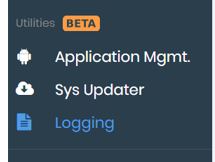
- Application Management: Spectralink application configuration within SAM has been ported over to AMIE with an improved and optimized user interface
- Sys Updater: Software updates are made easier using a drag and drop functionality
- Logging: Provides instantaneous access to log files for any Spectralink Wi-Fi mobile device
Reducing the requirements from four to just one single virtual machine to deploy and manage Spectralink Versity smartphones, Telecom and IT Administrators are now provided with a unified user experience across the entire Spectralink AMIE suite.
Additionally, utility services can be accessed quicker and easier than before. IT and Telecom Administrators can update software and access device logs for troubleshooting or configure Spectralink application settings all from the same pane of glass as the performance analytics for a truly centralized management platform experience. New web-based graphical interfaces for Application Manager, Sys Update, Logging, and OTA create an intuitive and cohesive interface across all AMIE features and services.
In addition to the server reduction and update to the utility user interfaces, AMIE 2.0 offers the capability to restore configuration back-ups in application management with just one click, improving the ability to manage Wi-Fi mobile devices more efficiently.
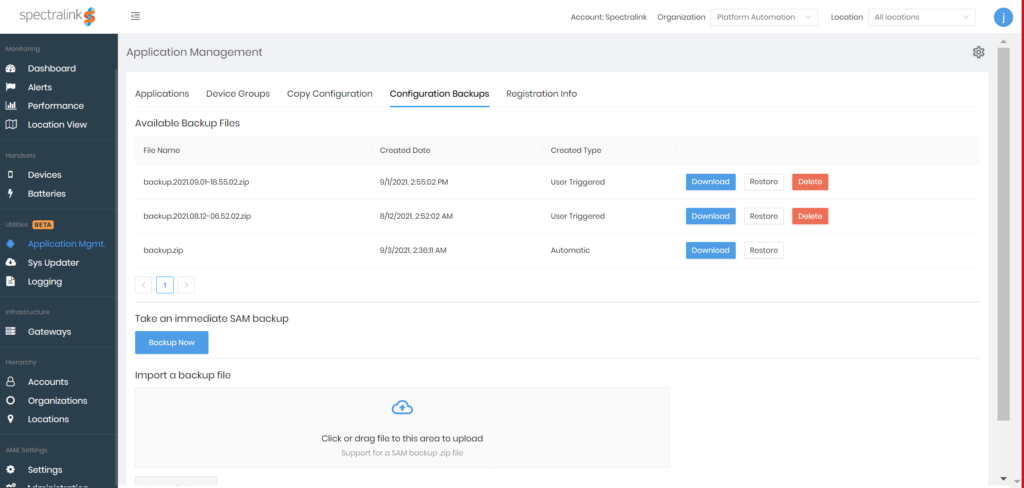
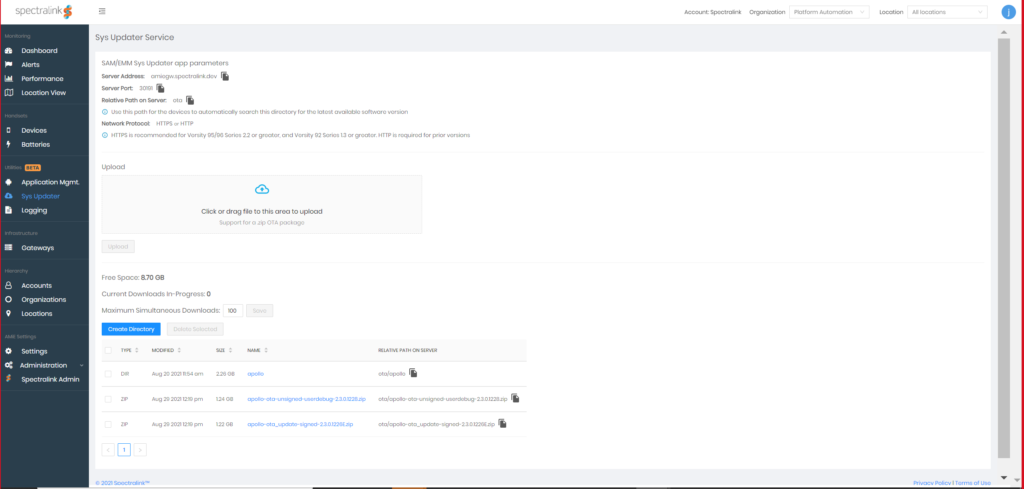
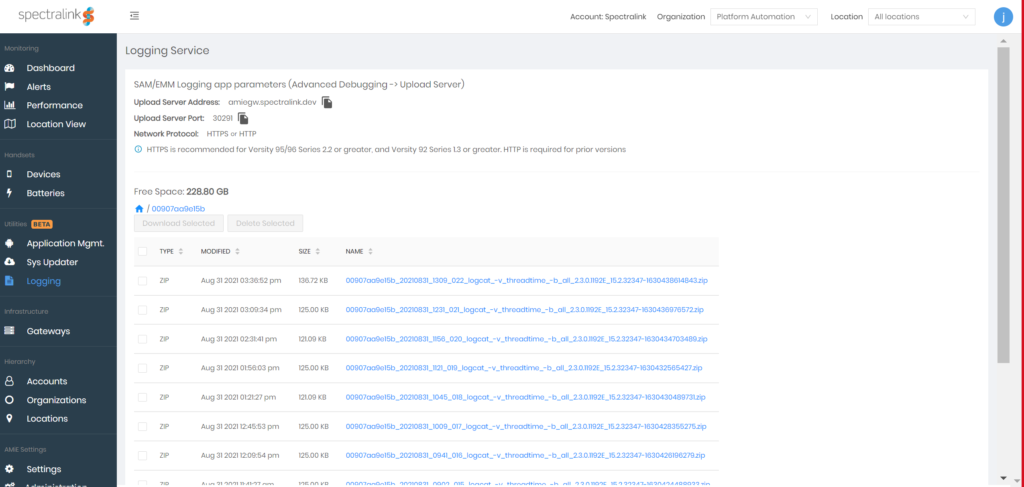
AMIE Advanced customers will need to set up a new gateway to access the features and functionalities of AMIE 2.0. Setting up a new gateway is a simple process that can be completed by creating a new location and pointing the AMIE agent on your devices to the new gateway. This process should take approximately 30 minutes from start to finish.
AMIE 2.0 features will be released to customers as an open beta to explore this functionality with no requirement to decommission existing SAM, OTA, or Log servers.
SAM 1.6
Customers who want the latest software and configuration parameters for SAM but are not ready to set up a new gateway or transition to AMIE 2.0 can upgrade to SAM 1.6. SAM 1.6 features high availability (redundancy) so customers have the ability to run 2 SAM servers in a fail-over scenario to keep their system up and running.
Spectralink always recommends customers update to the latest software to benefit from the latest features and security enhancements.
Want to know more about the features and enhancements included in the latest software release?
Additional details of the latest software release can be found in the Release Notes on the Spectralink Support Site. If you still have questions, contact Spectralink Support for assistance.
